Joining Your Organization's Membership and Discounted Course Pricing
You must first join your organization's membership to receive your disc0unted pricing on IFM courses
- Click here to open IFM.org in a new window and click login.
- Log into your IFM account with your email address and password, or click Create Account and provide your information.
- Now that you are logged in, go back to your organization's membership purchase page (the page where you originally clicked on the link to arrive on this instructions page). Click Add to Cart on the page.
- Click Cart at the top of the page to checkout.
- Click Proceed to Checkout to confirm your information, then click Place Order on the next page to finalize.
- Now you are a member. When you go to any course product page your new discount will be automatically reflected in the price on the page above the Add to Cart button.
Scroll down for a detailed walk-through of the steps above
Joining Your Organization's Membership and Discounted Course Pricing
You must first join your organization's membership to receive your disc0unted pricing on IFM courses
- Click here to open IFM.org in a new window and click login
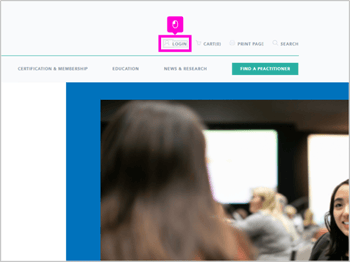
- Log into your IFM account with your email address and password, or click Create Account and provide your information
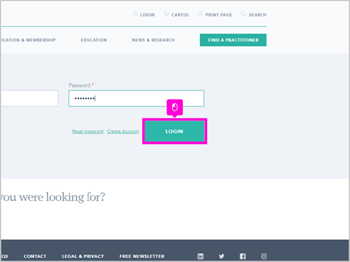
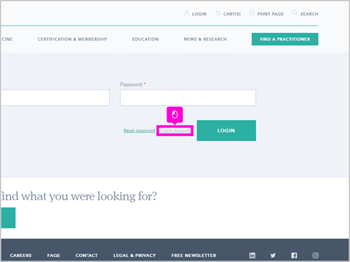
- Now that you are logged in, go back to your organization's membership purchase page (the page where you originally clicked on the link to arrive on this instructions page). Click Add to Cart on the page.
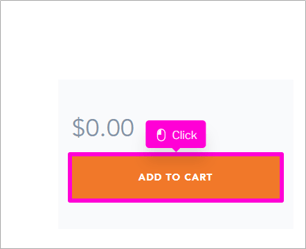
- Click "Cart" at the top of the page to checkout
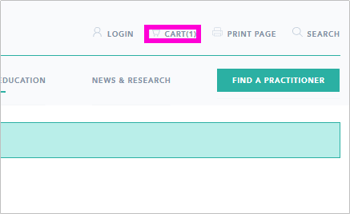
- Click Proceed to Checkout to confirm your information, then click Place Order on the next page to finalize.
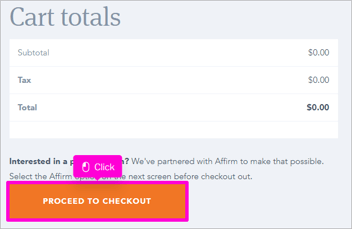
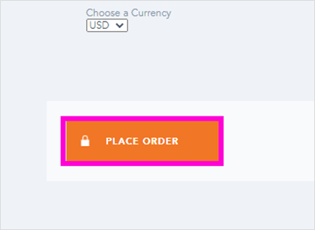
- Now you are a member. When you go to any course product page your new discount will be automatically reflected in the price on the page above the Add to Cart button.
Please contact info@ifm.org with any questions.

